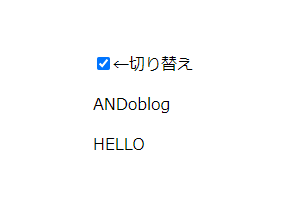社内イントラネットに掲示板作成してみた。③
「社内イントラネットに掲示板作成してみた。②」に続きまして
掲示板作成時のコードを紹介します。

コードを見てみよう
クライアント側(利用者がみる側)とサーバー側(処理を実行する側)の2つを見ていきます。
- クライアント側
- サーバー側
クライアント側
<html>
<head>
<title>掲示板<title>
</head>
<body>
<p>掲示板</p>
<form method="POST" action="formup.asp">
<table border="1">
<tr>
<th>投稿者</th>
<th>コメント</th>
</tr>
<tr>
<td><input type="text" name="user"></td>
<td><input type="text" name="comment"></td>
</tr>
</table>
<input type="submit" value="投稿">
</form>
<%
Set objFSO = Server.CreateObject("Scripting.FileSystemObject")
Set objFile = objFSO.OpenTextFile("C:\board.txt",1,False)
If Err.Number > 0 Then
Response.write "まだ投稿はありません"
Else
Do Until objFile.AtEndOfStream
Response.write objFile.Readline
Loop
End If
objFile.Close
Set objFile = Nothing
Set objFSO = Nothing
%>
</body>
</html>サーバー側
<%
Set objFSO = Server.CreateObject("Scripting.FilesystemObject")
Set fi = objFSO.OpenTextFile("C:\board.txt,8,True")
use = Request.Form("user")
com = Request.Form("comment")
If Err.Number > 0
Response.write "Open Error"
Else
fi.Writeline use & com & "<br>"
End If
fi.close
Response.Redirect "form.asp"
%>テキストに書き込んで、その書き込んだやつを読みに行くようなものになっています。
まとめ
設定がうまくいかず、実行画面をお見せすることができませんが、コードだけでも参考になればと思います。
それではまた。